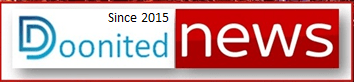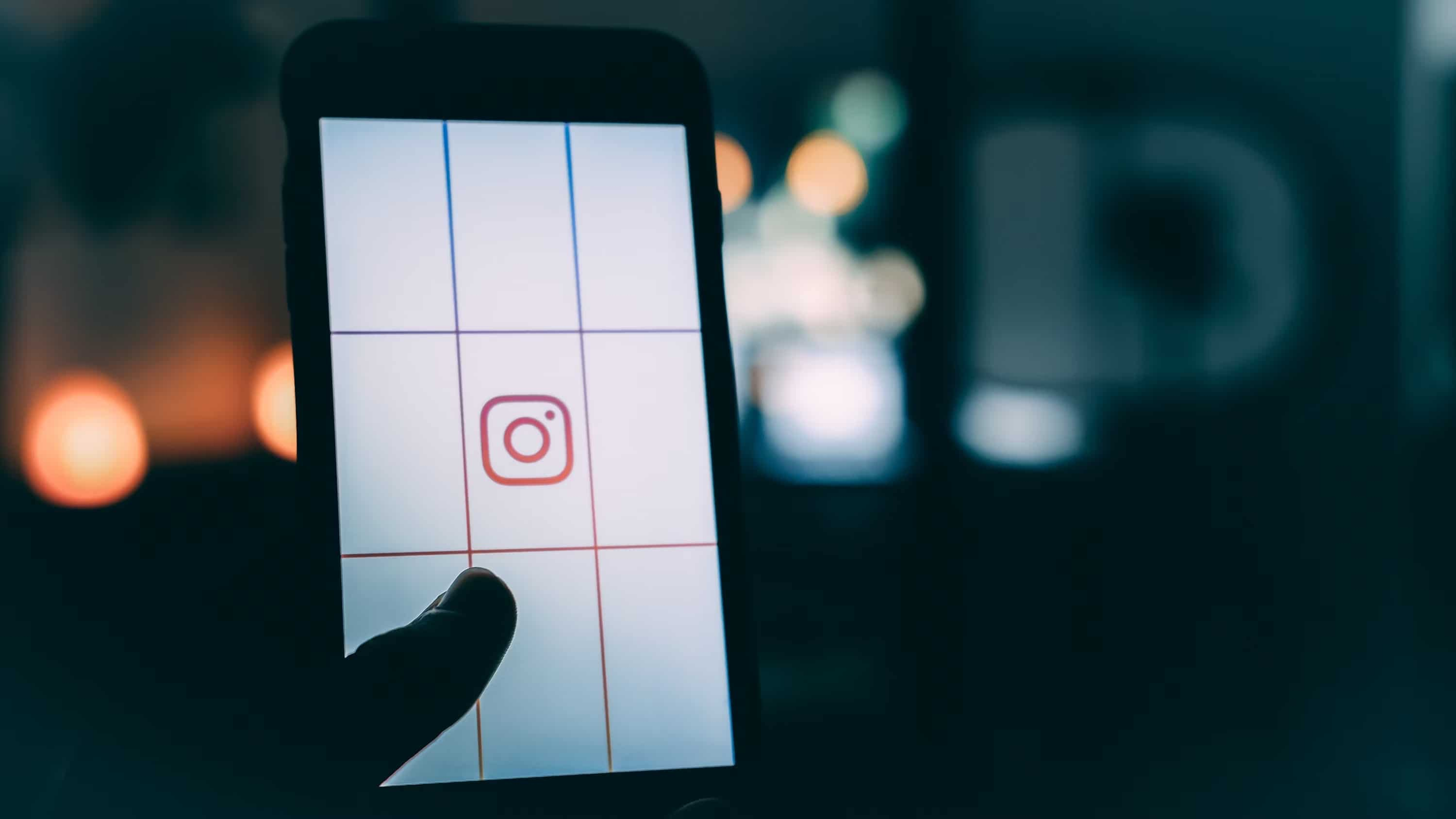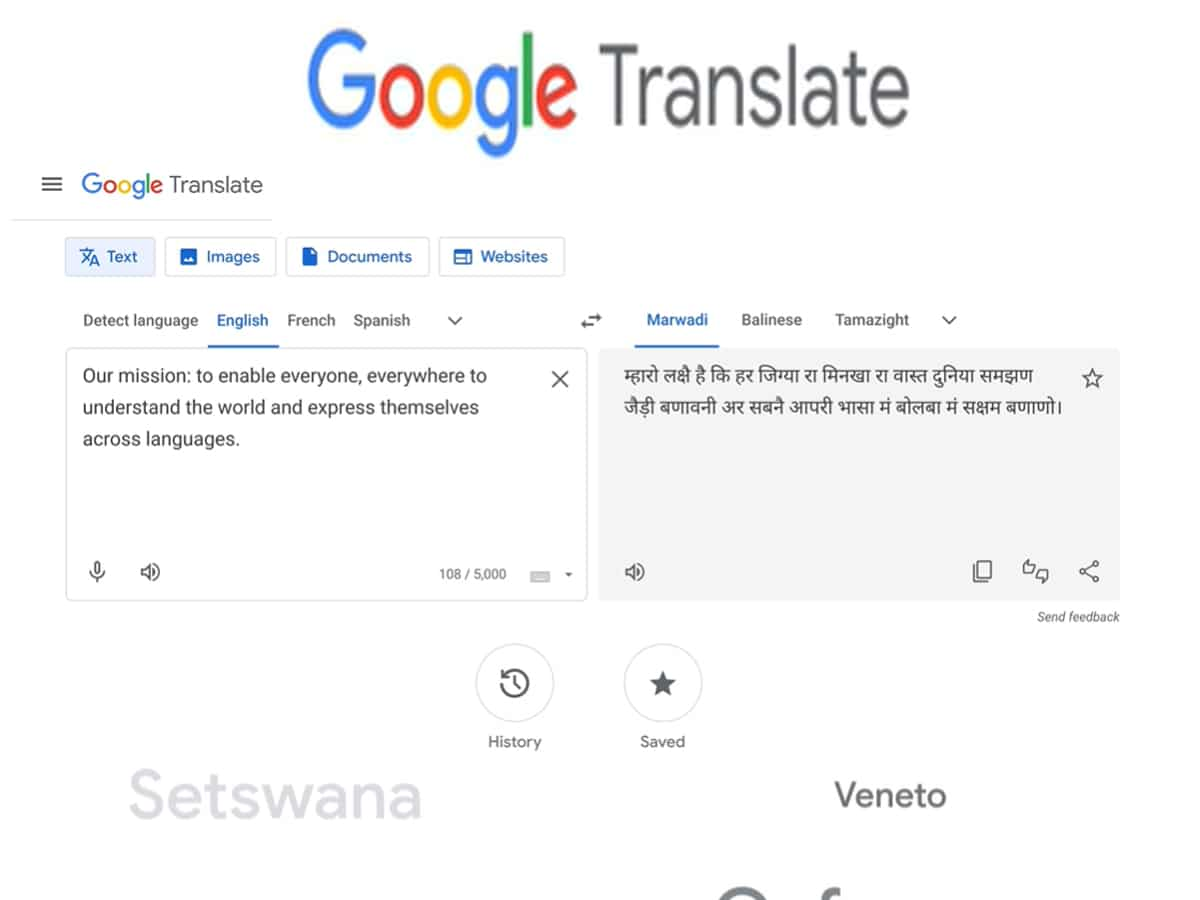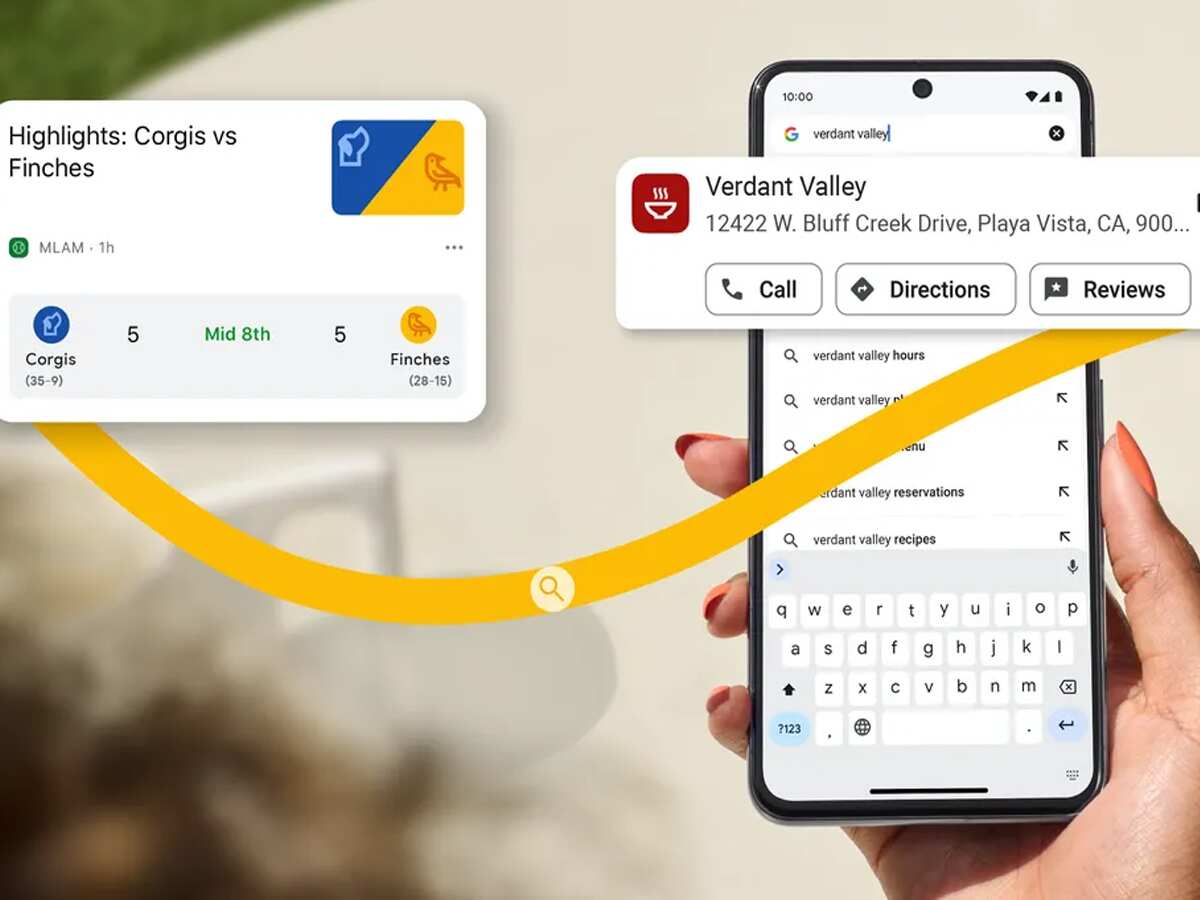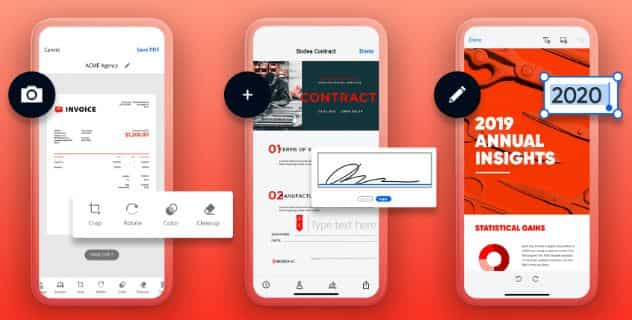Google Gemini AI App in India: Tech major Google has finally launched its Gemini AI app in India. While announcing the launch, Google said that the Gemini app will now be available in nine Indian languages including Hindi. Gemini Advanced, the paid version of the AI assistant Gemini, too will be available in India in all nine languages. The other languages these platforms will support are Bengali, Gujarati, Kannada, Malayalam, Marathi, Tamil, Telugu and Urdu.
“Additionally, we’re unlocking new features in Gemini Advanced such as new data analysis capabilities and file uploads, and also launching the ability to chat with Gemini in Google Messages, starting in English,” the company said in a blog.
Google Gemini AI app in India: What it can do?
The Gemini AI app will let users type, talk or even add an image to get the assistance they need. From asking for a caption for any image to taking assistance on Google Maps, the Gemini AI app can do many things for users.
“This marks a significant step forward in our journey to build a truly conversational, multimodal, and helpful AI assistant,” the company said.
Also, there are several voice features available in Google Assistant that will be available through the app – setting timers, making calls and setting reminders. Google said they are working to support more voice features in the future.
Google Gemini AI app in India: How to Access it on Android?
To access Gemini on Android devices, users can simply download the Gemini app from the Play Store. Alternatively, they can opt in through Google Assistant.
You can then use Gemini by corner swiping, hitting the power button on select phones, or saying “Hey Google.”
Google Gemini AI app in India: How to Access it on iPhone or iOS devices?
On iOS, Gemini access is rolling out directly from the Google app over the next few weeks. Just tap the Gemini toggle and start chatting to supercharge your creativity and productivity.
Access Google Gemini in Messages
The company is also introducing Gemini in Google Messages to give you another way to collaborate with Gemini on your phone. This will let users draft messages, brainstorm ideas or plan events without leaving the Messages app. Gemini in Google Messages is being initially rolled out in English on select devices.
Doonited Affiliated: Syndicate News Hunt
This report has been published as part of an auto-generated syndicated wire feed. Except for the headline, the content has not been modified or edited by Doonited