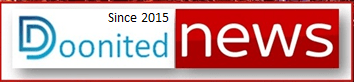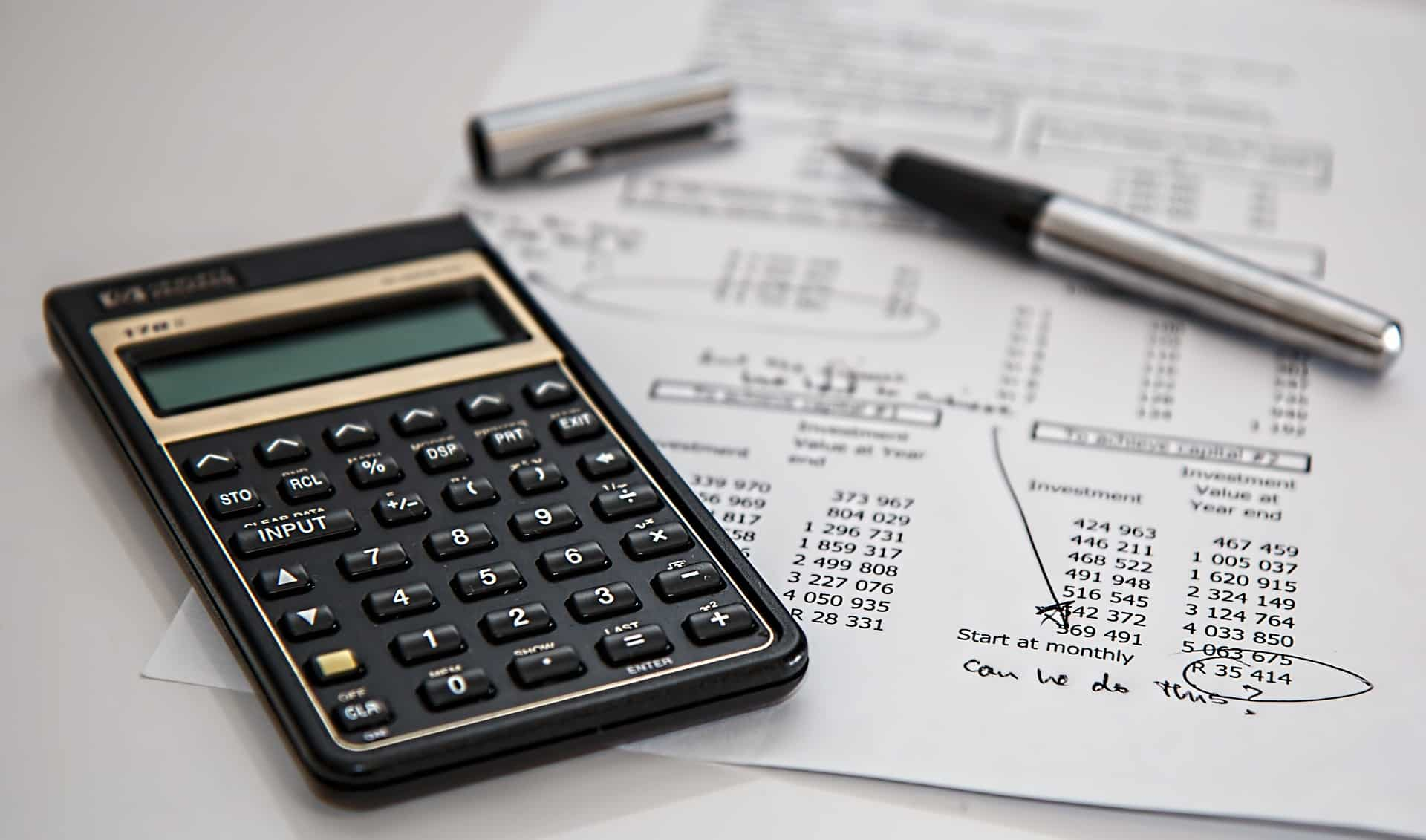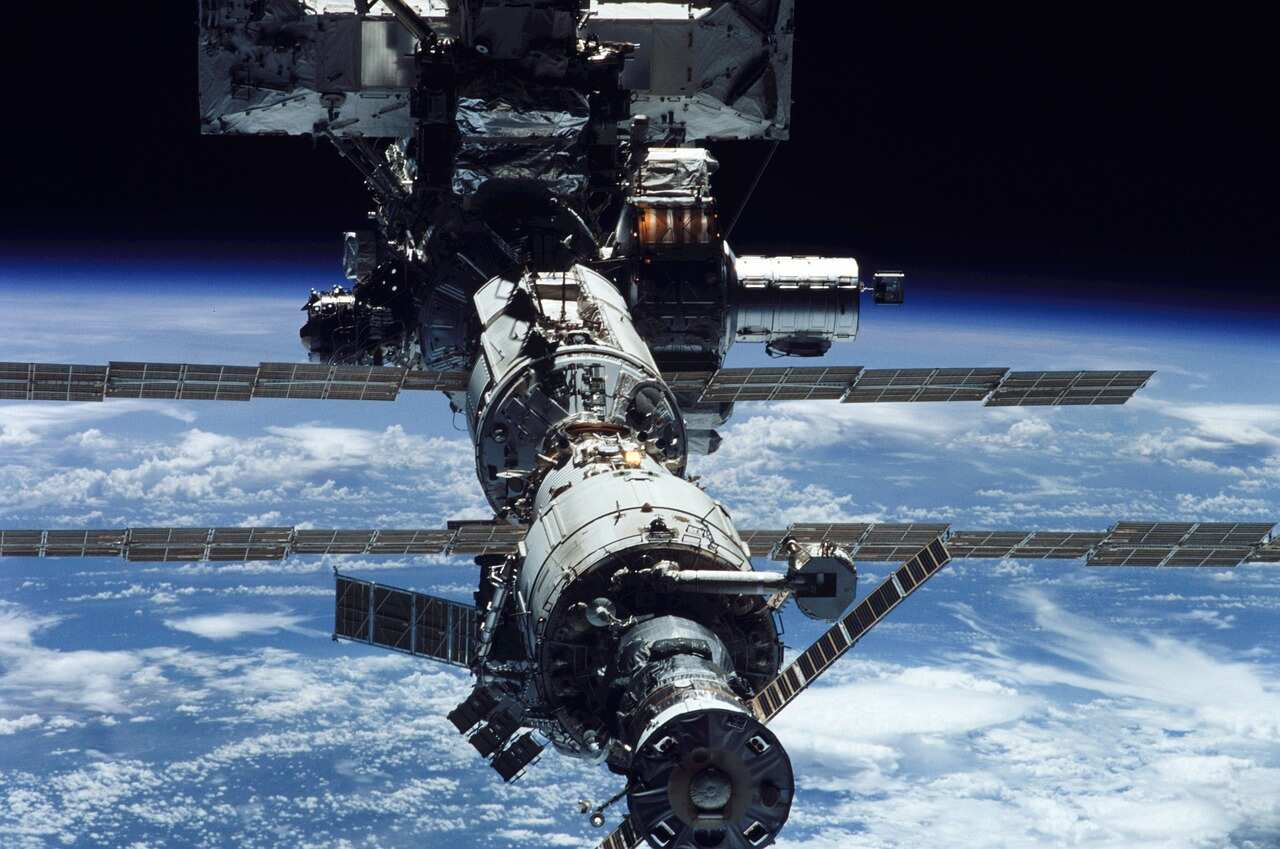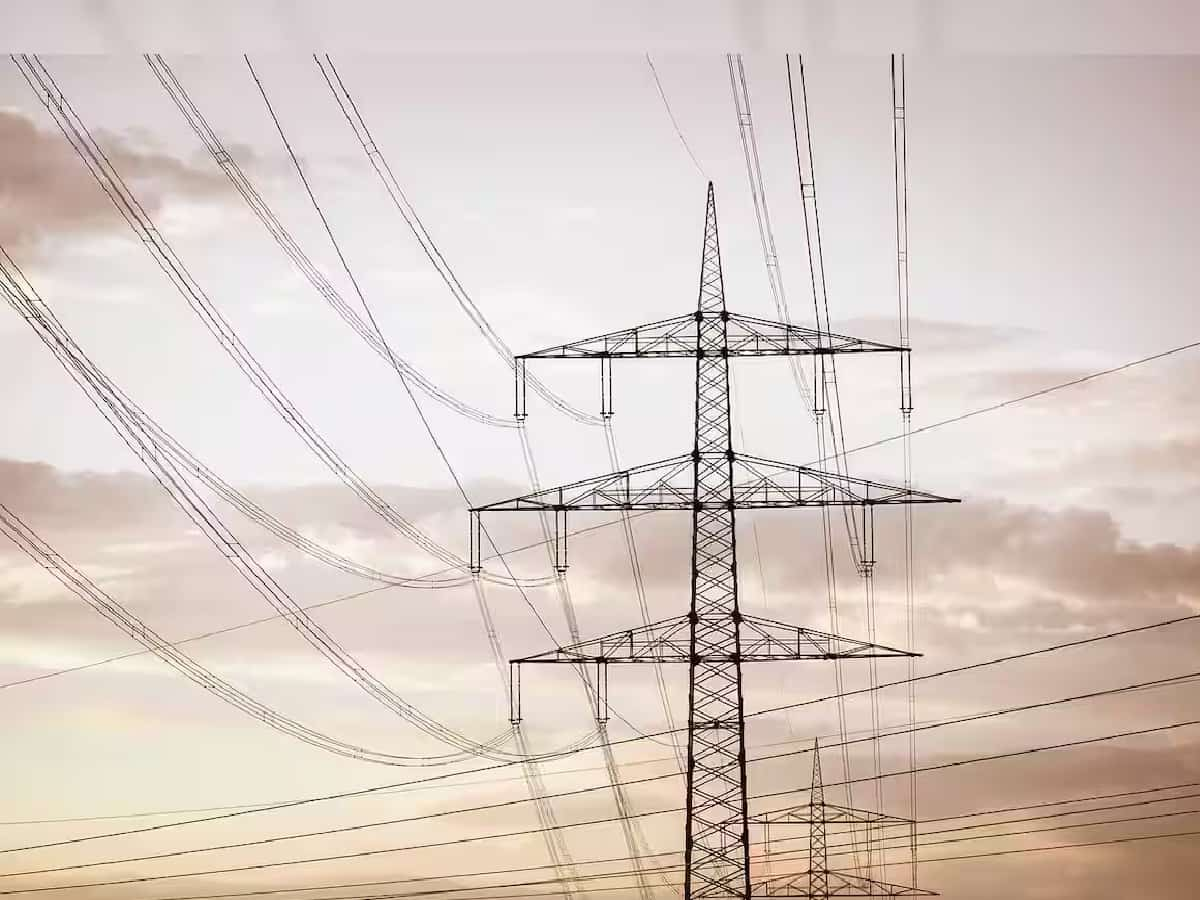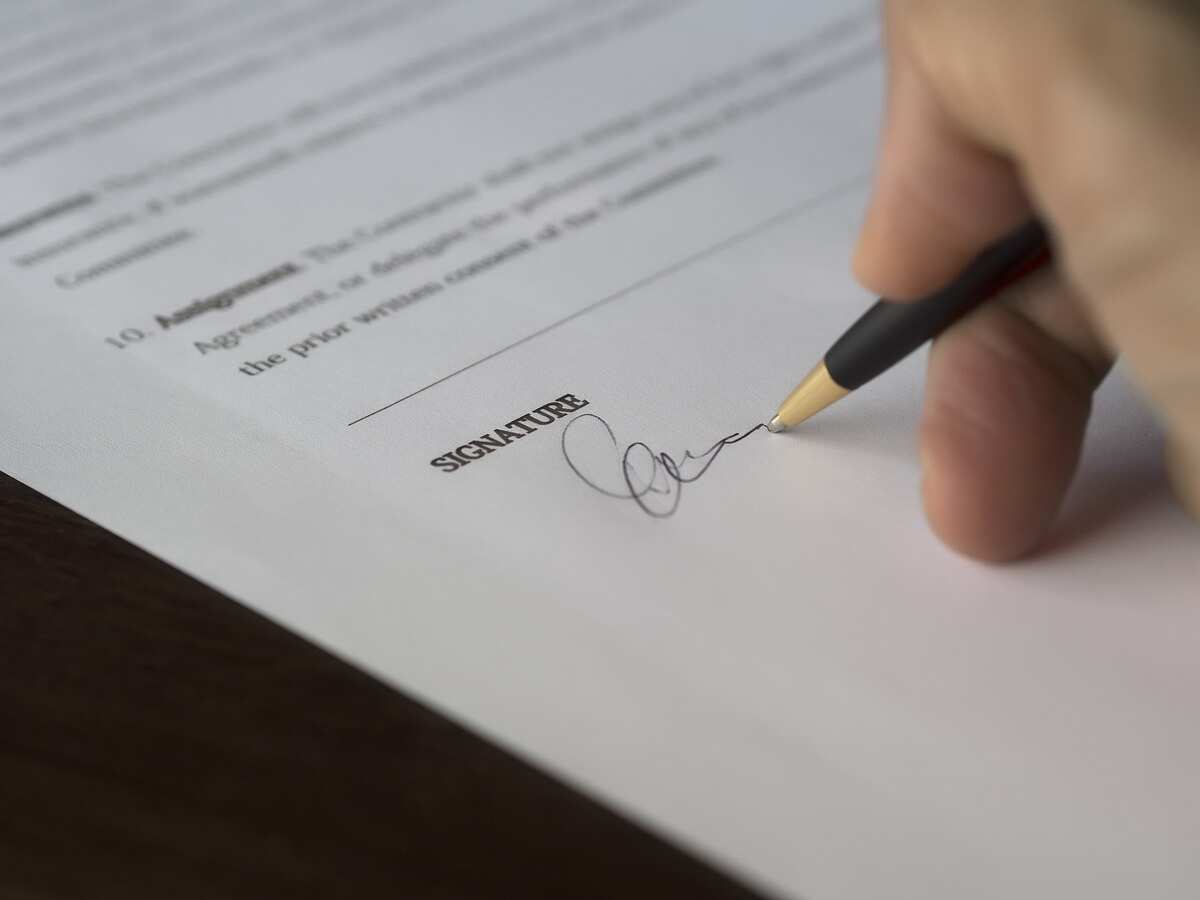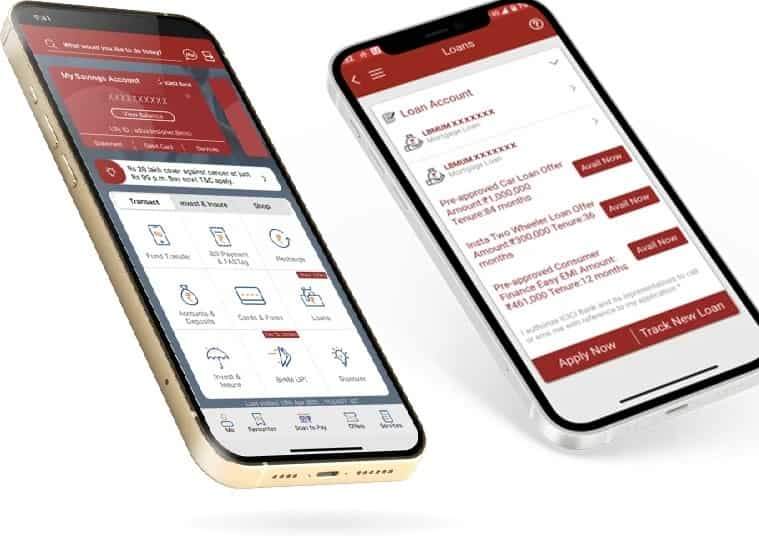
ICICI Bank iMobile App: ICICI Bank announced the launch of ‘SmartLock’, a feature enabling customers to lock/unlock multiple banking services without customer care assistance, the bank said in a press release today, June 24.
Available on iMobile Pay, ‘SmartLock’ allows control over internet banking, UPI, and card access with a ‘single click’. Customers can also lock/unlock the entire iMobile Pay app.
iMobile Pay is ICICI Bank’s official Mobile Banking app that offers 400+ banking services. It is accessible to both ICICI Bank & non-ICICI Bank customers for availing Loans, managing Savings Accounts, transferring funds, managing Cards, and investments.
Features:
– Deactivate specific banking services temporarily.
– Use in case of suspected fraudulent transactions.
– Scheduled standing instructions and E-mandates continue even when services are locked.
Sidharatha Mishra, head of digital channels and partnerships at ICICI Bank stated, “Safety of our customers’ accounts is of utmost importance to us. This Do-It-Yourself (DIY) feature provides customers the convenience of enhanced security for banking services in their own hands, in one place. The introduction of ‘SmartLock’ is a part of various ‘safe banking’ initiatives of the Bank.”
How to use ‘SmartLock’:
1. Login to iMobile Pay.
2. Click on ‘SmartLock’ on the bottom right of the home screen.
3. Select the banking services you wish to lock/unlock.
4. Swipe to confirm.
Doonited Affiliated: Syndicate News Hunt
This report has been published as part of an auto-generated syndicated wire feed. Except for the headline, the content has not been modified or edited by Doonited